The primary logo is the most commonly used logo lock-up in the LMU visual identity program. The entire university community is encouraged to use it. It is LMU's graphic identity to external audiences, used in applications such as marquee signage, advertising, print and digital communications, apparel and the university's business package. It is available for use in accordance with LMU graphic standards.
EPS files are used by graphics and production professionals with the Adobe Creative Suite, usually on Apple Computers. PNGs are cross-platform files that can be opened and used on Macs and PCs.
Left-Justified Primary Logo
Full-Color Positive
For use when displaying over white or LMU Light Gray. Do not display over any other color.

One-Color Positive - LMU Crimson
For use when displaying over white. Do not display over any other color.

One-Color Positive - LMU Black
For use when displaying over white. Do not display over any other color.

Full-Color Reverse "Sticker"
For use when displaying over LMU Crimson, LMU Blue, LMU Gray and LMU Black. When displaying the logo over LMU Light Gray or white, use the "Full-Color Positive" version of the logo, seen above.

One-Color Reverse "Sticker" - White
For use when displaying over LMU Crimson, LMU Blue, LMU Gray and LMU Black. Do not display over LMU Light Gray.

Center-Justified Primary Logo
Full-Color Positive
For use when displaying over white or LMU Light Gray. Do not display over any other color.

One-Color Positive - LMU Crimson
For use when displaying over white. Do not display over any other color.

One-Color Positive - LMU Black
For use when displaying over white. Do not display over any other color.

Full-Color Reverse "Sticker"
For use when displaying over LMU Crimson, LMU Blue, LMU Gray and LMU Black. When displaying the logo over LMU Light Gray or white, use the "Full-Color Positive" version of the logo, seen above.

One-Color Reverse "Sticker" - White
For use when displaying over LMU Crimson, LMU Blue, LMU Gray and LMU Black. Do not display over LMU Light Gray.

Acronym Logo
The LMU acronym lock-up should be used with audiences that already have some familiarity with the university. Appropriate audiences include faculty, staff, students, alumni, donors, prospective students who have expressed interest in LMU, the local community, and the regional California area.
Full-Color Positive
For use when displaying over white or LMU Light Gray. Do not display over any other color.

One-Color Positive - LMU Crimson
For use when displaying over white. Do not display over any other color.

One-Color Positive - LMU Black
For use when displaying over white. Do not display over any other color.

Full-Color Reverse "Sticker"
For use when displaying over LMU Crimson, LMU Blue, LMU Gray and LMU Black. When displaying the logo over LMU Light Gray or white, use the "Full-Color Positive" version of the logo, seen above.
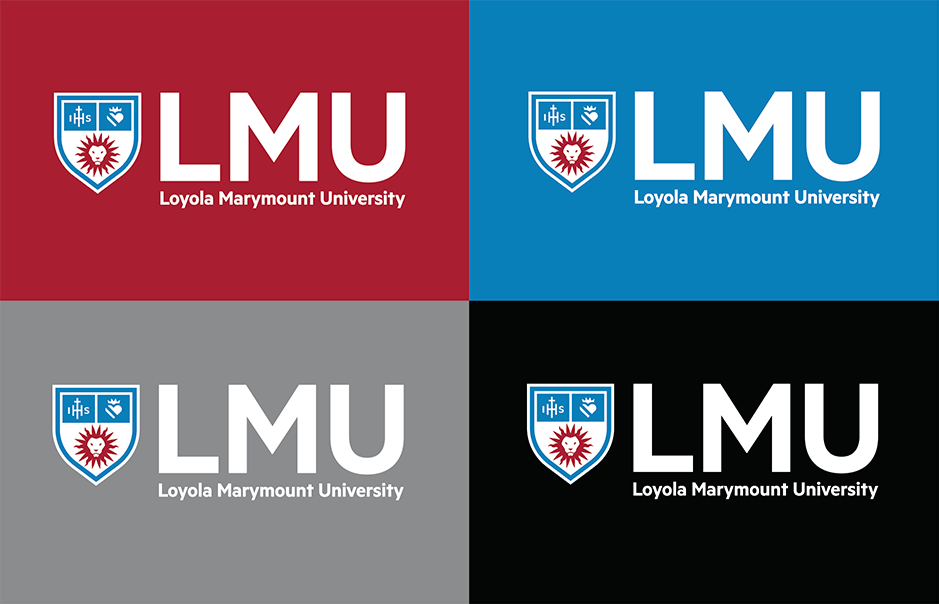
One-Color Reverse "Sticker" - White
For use when displaying over LMU Crimson, LMU Blue, LMU Gray and LMU Black. Do not display over LMU Light Gray.

Which file type should I use?
- Use the PMS-color version of the logo when professionally-printing in spot colors.
- Use the CMYK-color version of the logo in four-color litho and digital printing.
- Use the PNG file of the RGB-color version of the logo for general office use — memos, flyers, meeting agendas, and other digital communications. PNG files are cross-platform and Microsoft Office compatible.