The LMU color palette is grounded in the color traditions of the university's founding religious orders, the Society of Jesus (the Jesuits) and the Religious of the Sacred Heart of Mary (R.S.H.M.). LMU Crimson represents the Jesuit tradition, and LMU Blue represents the R.S.H.M. and Marymount traditions.
Color Values & Equivalencies
The LMU color palette features specific prescriptions for various production processes and mediums. In addition to exact color mixes in the Pantone Matching System (PMS), there are precise values for cyan, magenta, yellow and black (CMYK) to achieve color accuracy in process printing. Additionally, six-digit hexadecimal codes are used when matching LMU colors on the web and in other digital environments (RGB).

C22 M100 Y84 K15
R171 G12 B47
#AB0C2F

C100 M38 Y17 K2
R0 G118 B165
#0076A5

C8 M5 Y7 K16
R200 G201 B199
#C8C9C7

C23 M16 Y13 K46
R136 G139 B141
#888B8D
C60 M60 Y40 K100
R0 G0 B0
#000000
Color Usage Ratios
LMU Crimson and LMU Blue should be used more than any other colors in the palette. The secondary colors are meant to act as complements to the primary colors, LMU Crimson and LMU Blue. The recommended ratio of use for all colors in the palette is shown here.
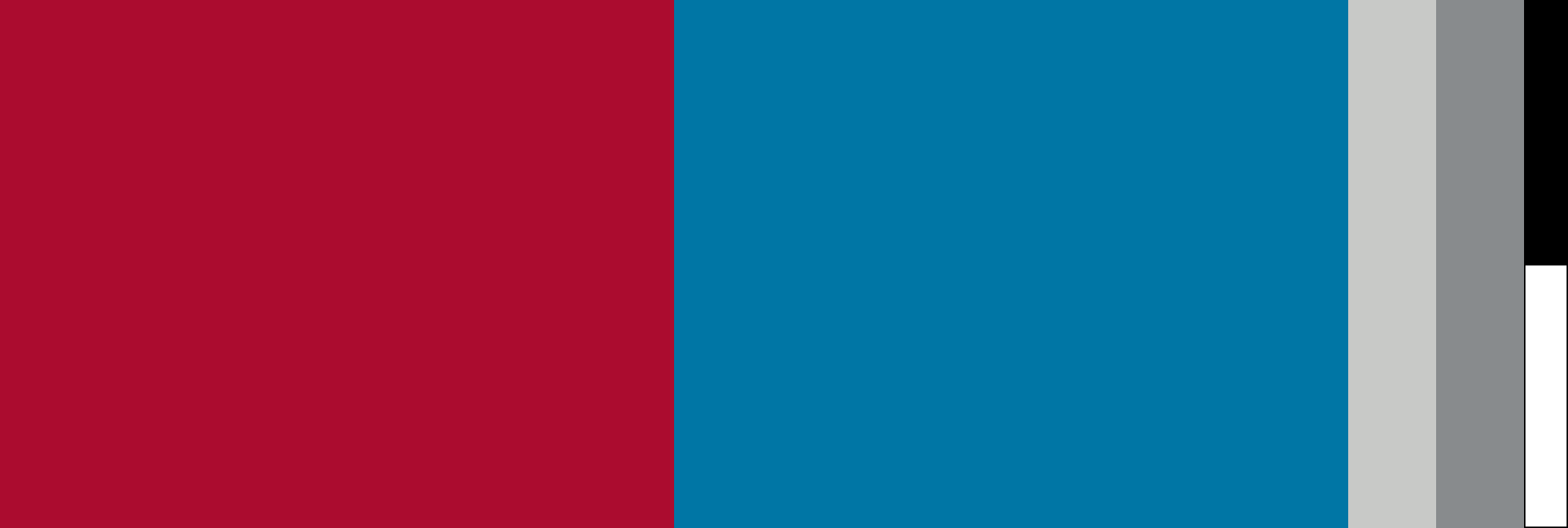
Logo Color Standards
Color is a critical component of any visual identity system. LMU is as identifiable by its Crimson and Blue tradition as any mark in its logo system. For this reason, it is critical that the color palette be deployed accurately.
Guidelines for acceptable logo color applications are provided. The example used is the University Logo, but the guidelines apply to all marks and lock-ups in the LMU visual identity system.

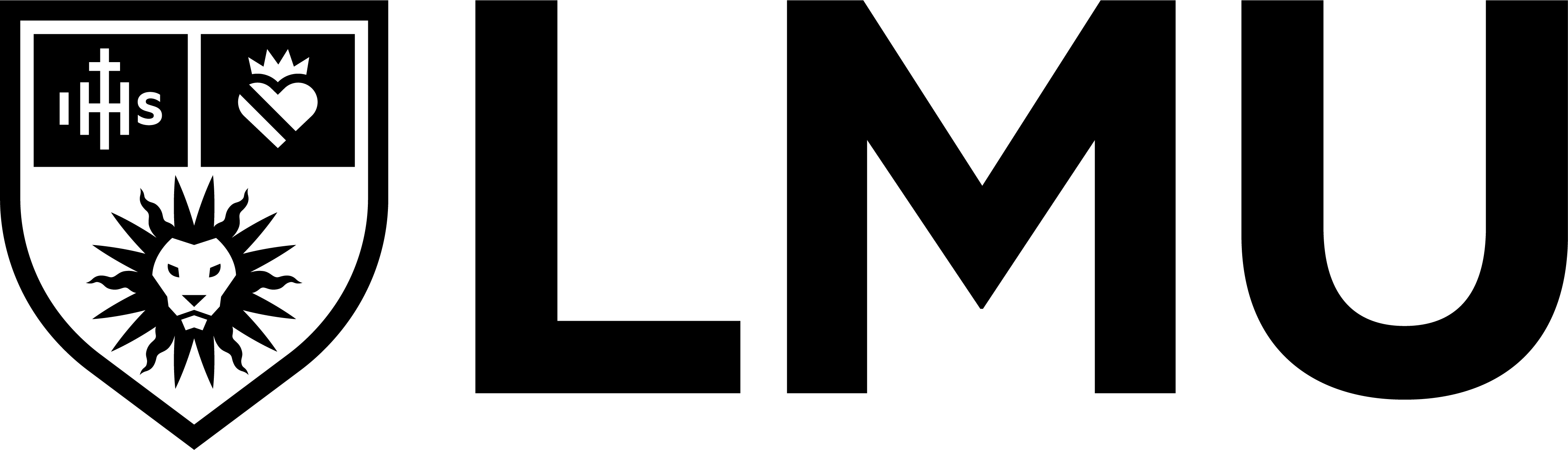
Full-Color Logo Background Applications
Guidelines for acceptable identity backgrounds on full-color applications are shown here. The example used is the university acronym lock-up but the guidelines apply to all marks and lock-ups in the LMU visual identity system.
On all solid, one-color backgrounds, a full-color logo or lock-up can be used. A key to full-color execution is a "sticker version" of the primary mark. In this version, a white hairline around the perimeter of the shield graphic allows it to stand apart from the background. This is an acceptable color use on all LMU identity color backgrounds. The sticker version is a mandatory use on the LMU Blue background.


Single-Color Logo Background Applications
Guidelines for acceptable identity backgrounds on one-color applications are shown here. The example used is the university acronym lock-up but the guidelines apply to all marks and lock-ups in the LMU visual identity system.
On all solid, one-color backgrounds, a white, reversed-out logo or lock-up is used. The one exception is on LMU Light Gray — a black logo is used on this background color.


Incorrect Use
Incorrect color uses are shown below. Incorrect usage rules apply to all marks in the LMU identity toolkit.
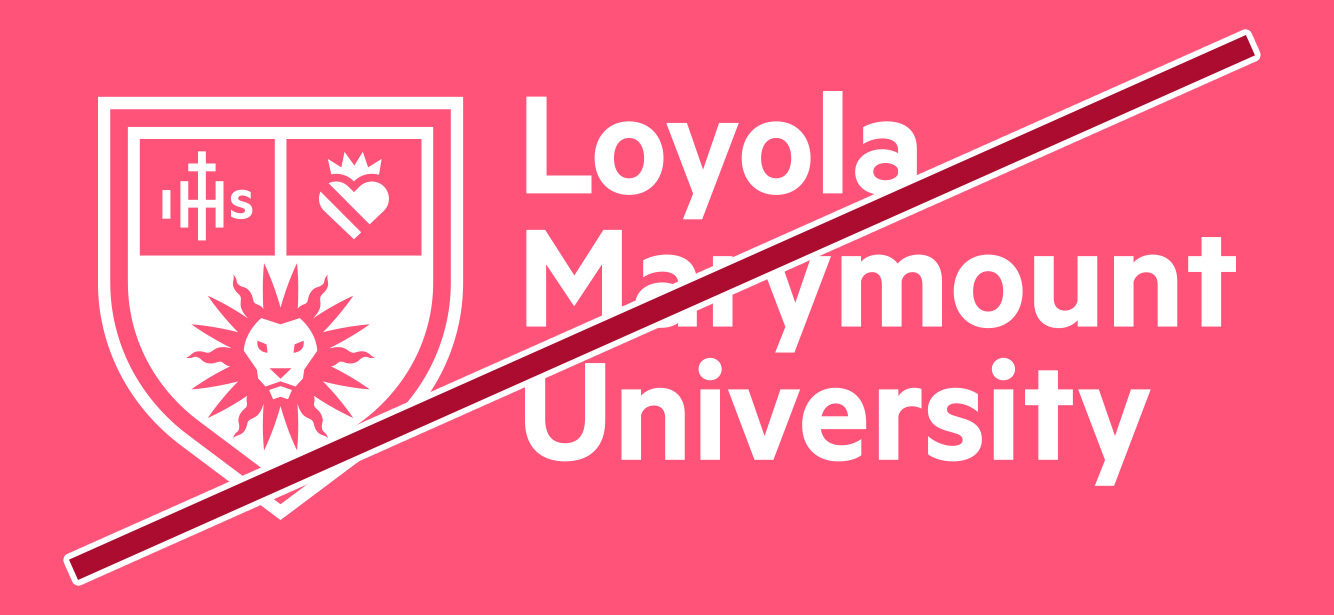
Don't place the identity over colored backgrounds that are not in the LMU palette.

Don't change the color of the identity to colors that are not in the LMU palette.

Don't place the identity over backgrounds with modified shades of LMU colors.

Don't change the color of the identity to modified shades of LMU colors.
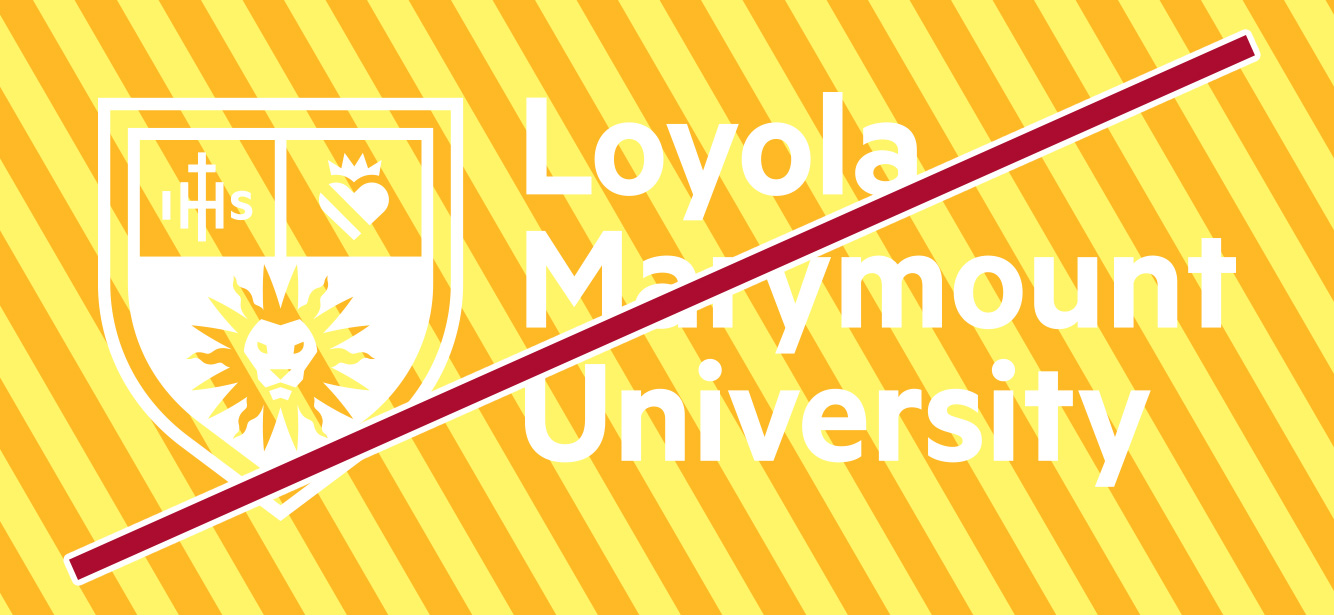
Don't place the identity over patterned or other visually-competitive color backgrounds.