The shield within the ceremonial mark — the university seal — is the foundation of LMU's primary logo. The university logo is the most prominent mark in the visual identity system. Our logo is iconographic and represents a sophisticated system of synthesized lock-ups (graphic marks combined with wordmarks). The logo bridges the ceremonial mark and the spirit mark, achieving visual integration.
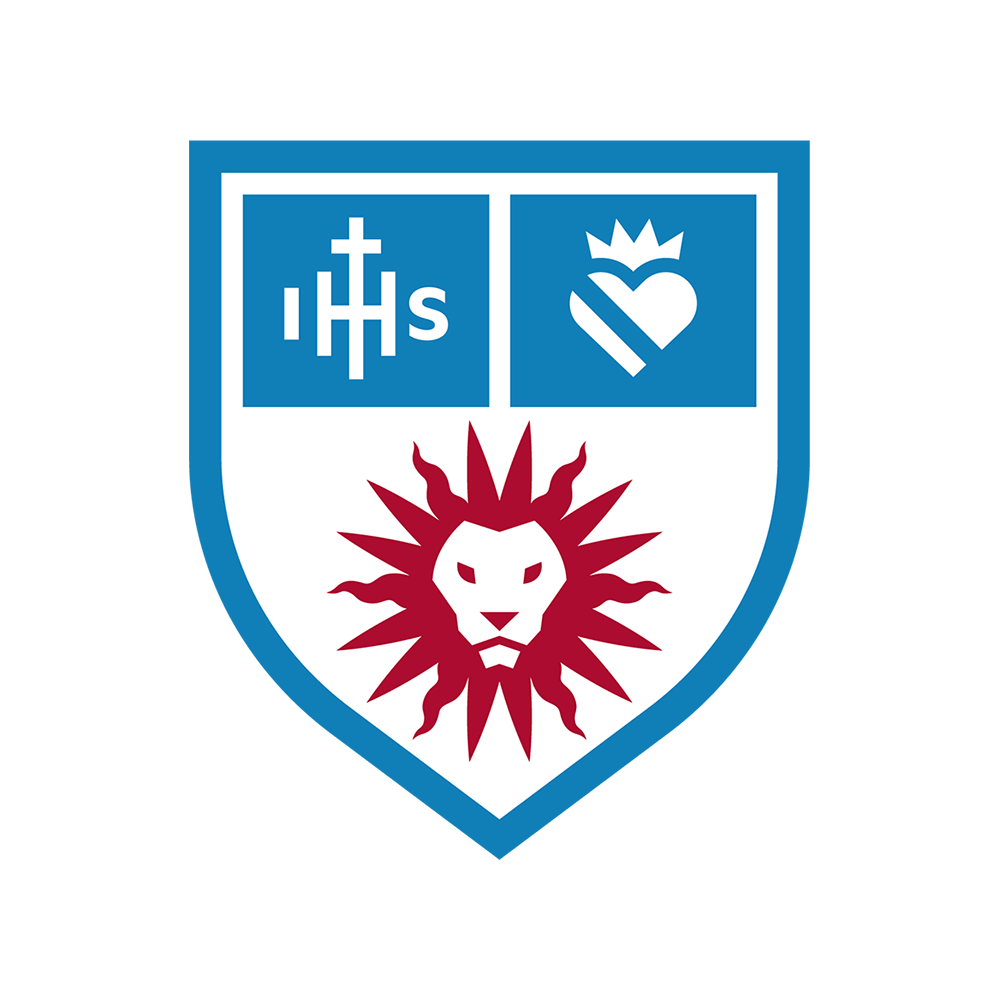
The logo conveys core institutional and academic values, contemporized and simplified so that it functions across digital platforms and devices. Symbolism from our Jesuit and Marymount founding orders and our spirit mark bring 500 years of history into a contemporary graphic.
The primary logo is the most commonly used logo in the LMU visual identity program, and the entire university community is encouraged to use it. It is LMU's graphic identity to external audiences, used in applications such as marquee signage, advertising, print and digital communications, apparel and the university's business package. It is available to download for immediate use in accordance with LMU graphic standards.
Clear Space
Adequate clear space for the primary mark is defined as the cap height of the M extended around its perimeter. No other graphics or text should interfere with this area.

Minimum Size
The minimum size of the primary mark is 0.5 inches. There is no maximum size use.

Incorrect Use
Incorrect uses of the primary mark are shown below. Incorrect usage rules apply to all marks in the LMU identity toolkit.
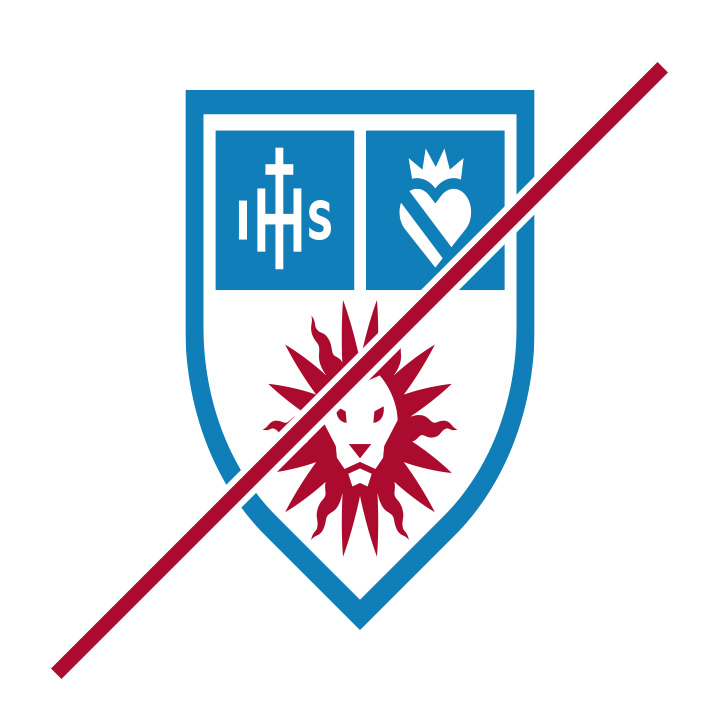
Don't disproportionately scale vertically or horizontally.
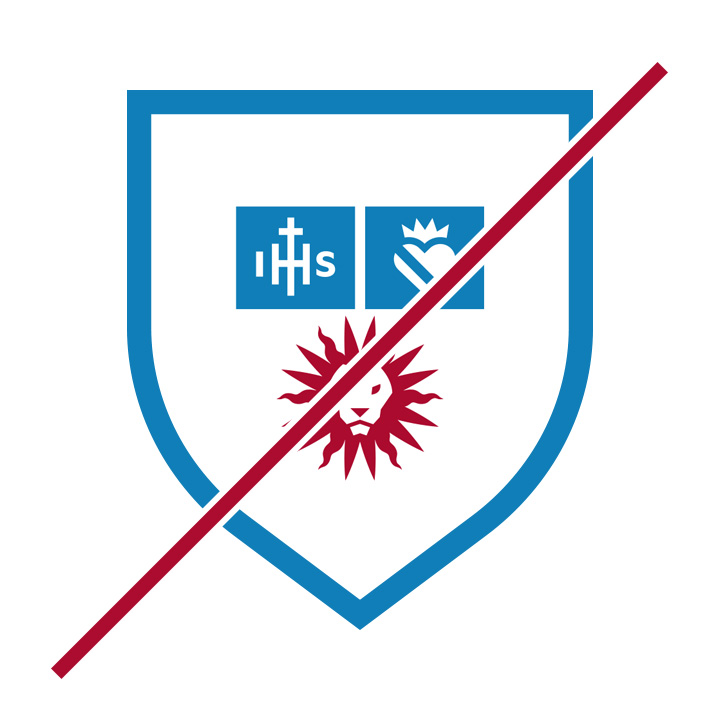
Don't alter the size relationship between any elements.

Don't crop any parts of the mark.

Don't rotate the mark.
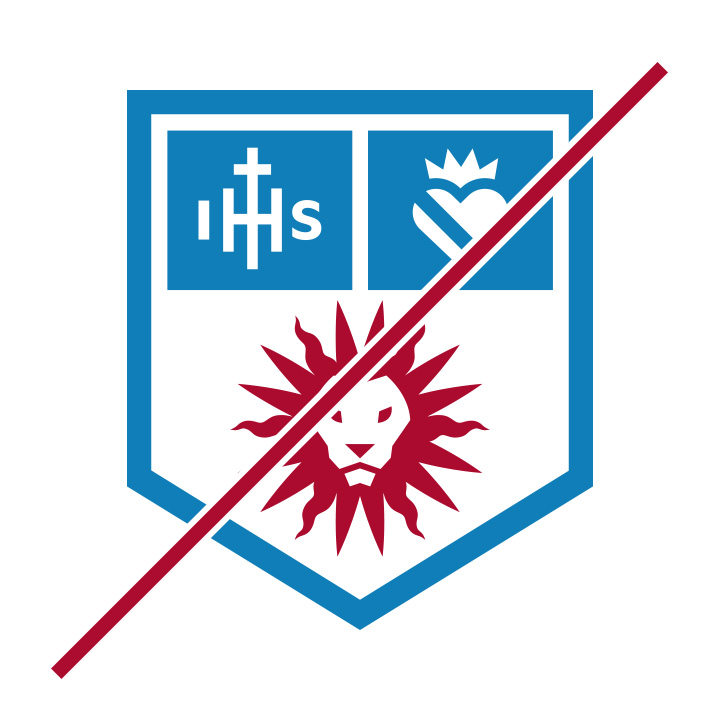
Don't alter the shape or positioning of any elements.
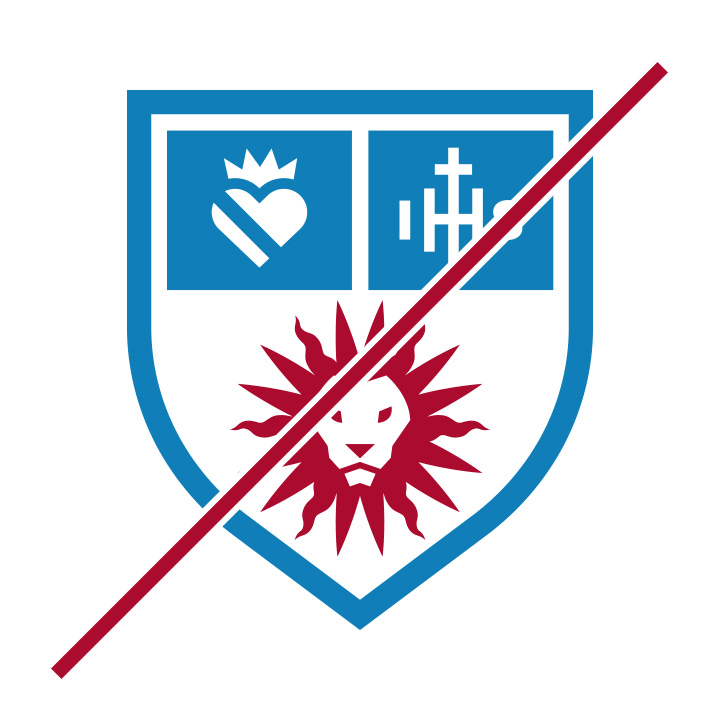
Don't rearrange components within the mark.
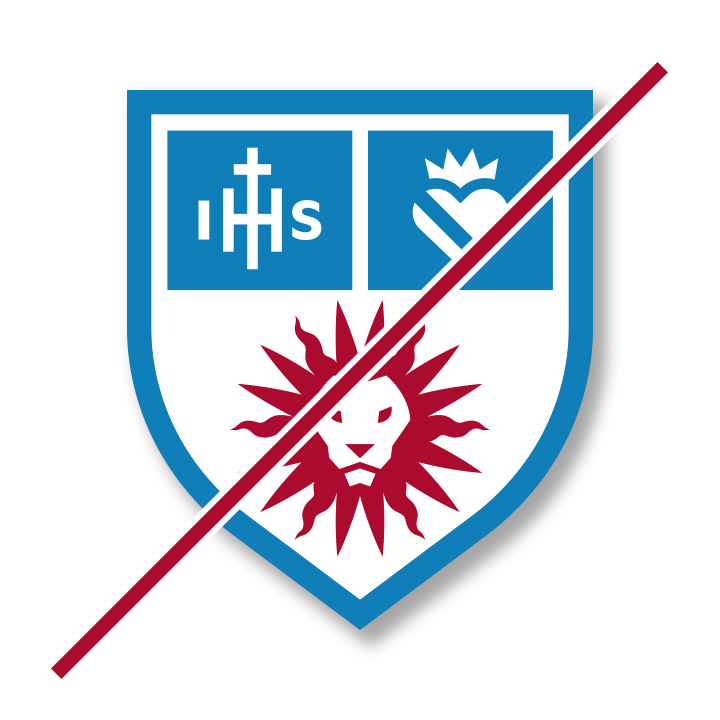
Don't add a drop shadow.
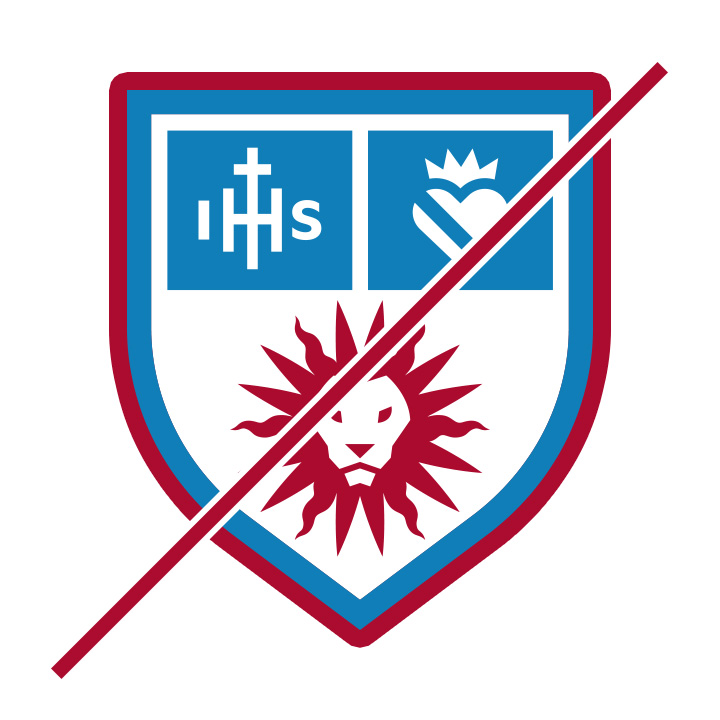
Don't add additional artwork or outlines around the mark.
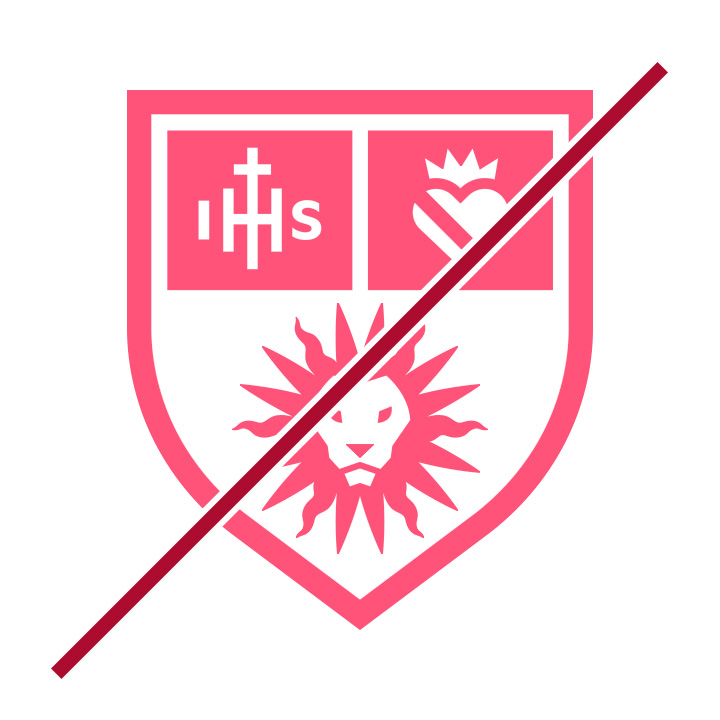
Don't use unapproved colors.
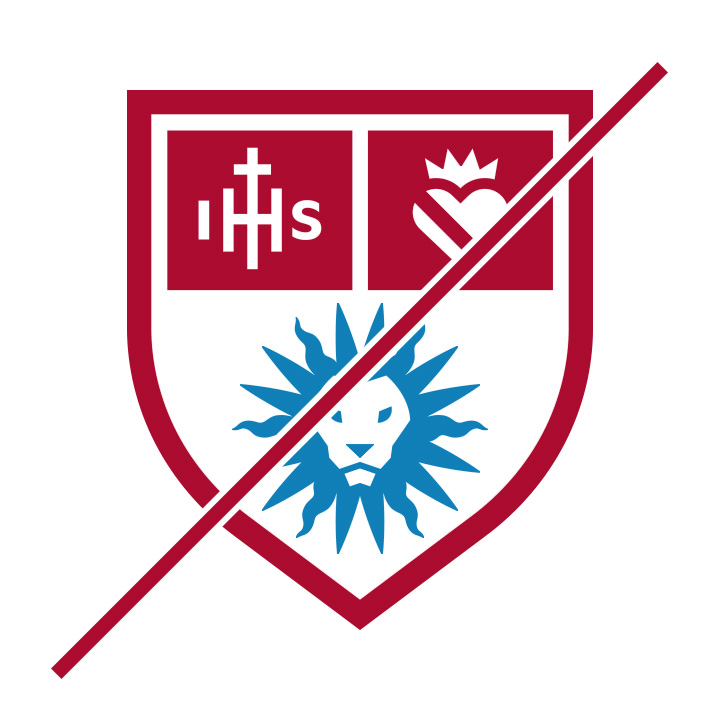
Don't interchange any of the colors.
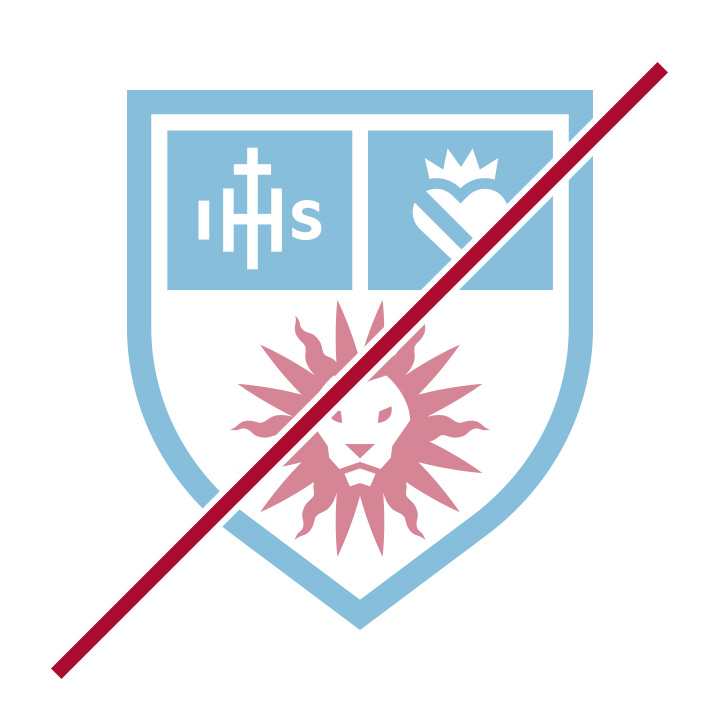
Don't display at less than 100% opacity.

Don't place the logotype over a busy or complex photograph.
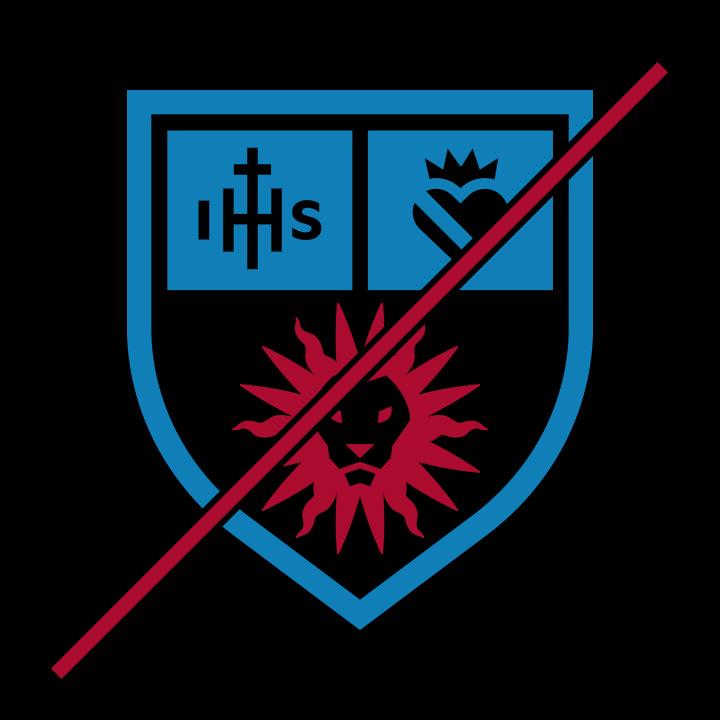
Don't change or omit the white areas between colored elements.
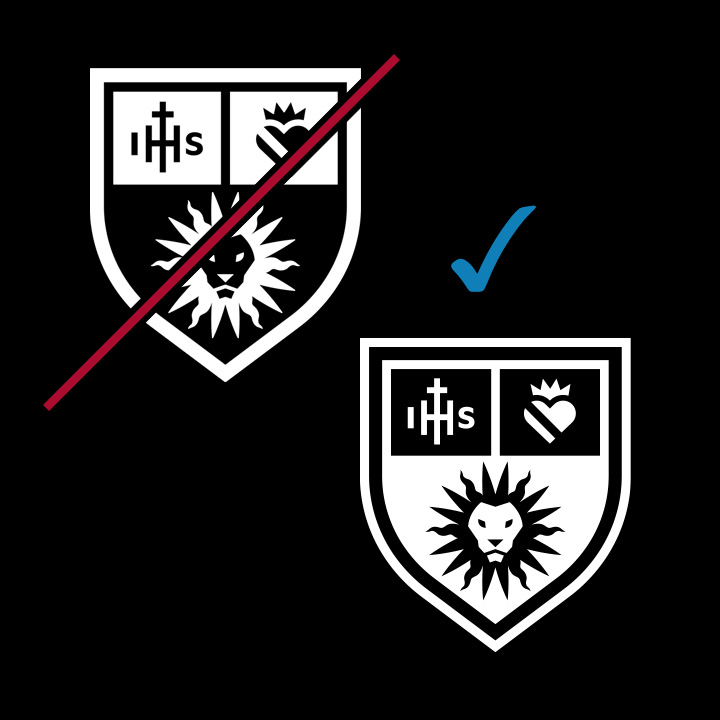
Don't make the colored elements white. The white "Sticker" version of the mark is different.